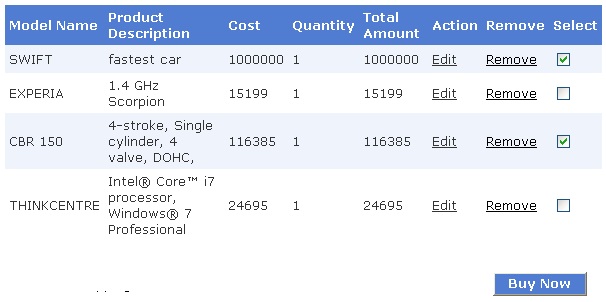
Introduction
It is difficult to retrieve data from selected row in
datagrid to another control like button. To solve this problem, this code is useful for the user to retrieve data from selected row of
datagrid in other control of ASP.NET.
Background
Datagrid is the control the ASP.NET user can use to display data. To retrieve data from
datagrid, there are inbuilt functions of
datagrid like
select command. But if user wants to access data in other control, then this code is helpful for him.
Using the Code
For using this code, the user has to take one
datagrid with multiple columns. In that
datagrid for multiple selection of rows, take one template column containing
checkbox. After that, take one hidden template column containing
label control with primary key. All this can be done with
datagrid property builder in that user can create column and bind data to the
datagrid. The user can change format of
datagrid with auto format. After that, take one button outside the
datagrid to access data from
datagrid. In that button click event, write the following code to access the items in
datagrid which will help user to retrieve correct data row like this:
 Collapse | Copy Code
Collapse | Copy Code
<asp:DataGrid runat="server" CellPadding="4"
ForeColor="#333333" GridLines="None"
AutoGenerateColumns="False" Width="597px"
ID="gdCartHistory" OnEditCommand="gdCartHistory_EditCommand"
Font-Names="Verdana" Font-Size="Small"
ondeletecommand="gdCartHistory_DeleteCommand">
<AlternatingItemStyle BackColor="White" />
<Columns>
<asp:BoundColumn DataField="model_name"
HeaderText="Model Name"></asp:BoundColumn>
<asp:BoundColumn DataField="prod_description"
HeaderText="Product Description"></asp:BoundColumn>
<asp:BoundColumn DataField="cost"
HeaderText="Cost"></asp:BoundColumn>
<asp:BoundColumn DataField="quantity"
HeaderText="Quantity"></asp:BoundColumn>
<asp:BoundColumn DataField="total"
HeaderText="Total Amount"></asp:BoundColumn>
<asp:EditCommandColumn CancelText="Cancel"
EditText="Edit" HeaderText="Action"
UpdateText="Update"></asp:EditCommandColumn>
<asp:TemplateColumn HeaderText="Remove">
<ItemTemplate>
<asp:LinkButton ID="lnkedit" runat="server"
CommandName="Delete" ForeColor="
Black">Remove</asp:LinkButton>
</ItemTemplate>
</asp:TemplateColumn>
<asp:TemplateColumn HeaderText="Select">
<ItemTemplate>
<asp:CheckBox ID="cbSelected" runat="server" />
</ItemTemplate>
</asp:TemplateColumn>
<asp:TemplateColumn HeaderText="Key" Visible="False">
<ItemTemplate>
<asp:Label runat="server" ID="key"
Text='<% #Eval("cart_id") %>'></asp:Label>
</ItemTemplate>
</asp:TemplateColumn>
</Columns>
<EditItemStyle BackColor="#2461BF" />
<FooterStyle BackColor="#507CD1"
Font-Bold="True" ForeColor="White" />
<HeaderStyle BackColor="#507CD1"
Font-Bold="True" ForeColor="White" />
<ItemStyle BackColor="#EFF3FB" />
<PagerStyle BackColor="#2461BF"
ForeColor="White" HorizontalAlign="Center" />
<SelectedItemStyle BackColor="#D1DDF1"
Font-Bold="True" ForeColor="#333333" />
</asp:DataGrid>
<asp:Button ID="btbuy"
runat="server" Text="Buy Now" BackColor="#507CD1"
Font-Bold="True" Font-Names="Verdana"
ForeColor="White" OnClick="btbuy_Click" />
Code Behind
 Collapse | Copy Code
Collapse | Copy Code
protected void btbuy_Click(object sender, EventArgs e)
{
foreach (DataGridItem objItem in gdCartHistory.Items)
{
if (objItem.ItemType != ListItemType.Header && objItem.ItemType !=
ListItemType.Footer && objItem.ItemType != ListItemType.Pager)
{
if (((CheckBox)objItem.Cells[0].FindControl("cbSelected")).Checked == true)
{
string key=((Label)objItem.Cells[0].FindControl("key")).Text.ToString();
}
}
}
}
Points of Interest
With the help of this code, the user can get data of multiple row data from outside the datagrid. User can select multiple rows with check box and retrieve data from outside the datagrid. It will help user to update data or delete data from datagrid.