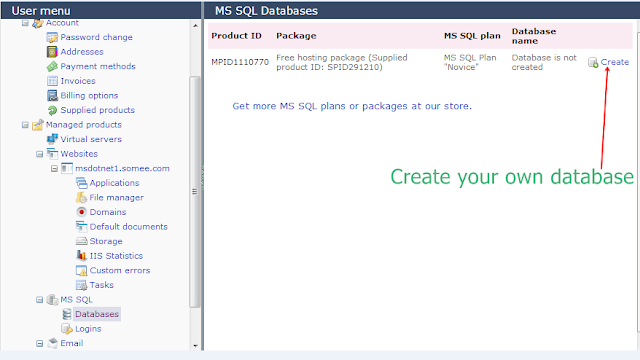Hi friend ! Today i am going to tell you How to Host ASP.NET Application on Server Free. It is totally free of cost you can easily host your ASP.NET application on the Server. You can easily configure your domain name also without any cost.You can open your ASP.NET application any where in the world.It is for testing purpose. There are some data limitation also which is mentioned on website.I have hosted many website for testing purpose.
There are some steps follow them one by one which is shown below:
Step :1 First open a URL Click Here -->Click Order Now -->Filled the Registration Fields-->Click Register new user and continue.
see it:
Step :2 Now Click both Check box --> Click ContinueThere are some steps follow them one by one which is shown below:
Step :1 First open a URL Click Here -->Click Order Now -->Filled the Registration Fields-->Click Register new user and continue.
see it:
see it:
Step :3 Now choose Your Domain Name and other required fields which is shown below:
see it:
Step :4 After click Create Website you will see following screenshot.
see it;
Step :5 You can create Sql Database also if required.
see it:
Step :6 Now download FileZilla Setup Click Here and install it on your computer..
Step :7 Now open your FileZilla setup and Enter all required fields which is shown below:
see it.
Step :8 Double click on your website URL which is shown below and delete default.aspx File.
see it:
Step :9 Now open your website through URL( ex: http://msdotnet1.somee.com) from any where in the world .you will see following page.
see it:
Note:- You can open this you URL http://msdotnet1.somee.com/you will see above page.
For more: